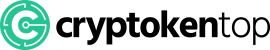Plugin
A plugin is a type of software that can be installed on a cryptocurrency website to add additional features and functionalities. Plugins are used to extend the capabilities of existing websites, allowing users to customize their experience in specific ways without having to learn how to code or modify existing code. There are many different types of plugins available for cryptocurrency websites, including wallets, trading platforms, payment processors and more.
Installing Plugins
Most plugins can be easily downloaded from third-party sources directly into your website’s directory or via the web interface provided by the hosting provider. Once you have located the desired plugin and downloaded it onto your computer, you will need to upload it into your website’s root folder before activating it through your Control Panel or WordPress admin panel (if applicable). The exact steps may vary depending on the particular plugin being installed as well as which type of hosting plan you have purchased; however, most plugins come with easy-to-follow instructions that walk users through this process step by step.
Activating Plugins
Once you have successfully uploaded a plugin onto your website’s directory, the next step is activation. This varies depending on which platform your website is built upon but typically involves either clicking an “Install” button within the Control Panel/admin panel or utilizing certain command line prompts if working with server-side scripting languages such as PHP. After completing these steps correctly, any new features associated with that particular plugin should now become immediately available for use across all pages within your site.
Uninstalling Plugins
Removing unwanted or outdated plugins from a website requires similar steps than those taken when installing them originally; however instead of uploading files into directories they must now be removed instead. Depending on which platform was used in creating this site (WordPress etc.), there will likely be options within its control panel/admin panel for uninstalling certain plugins manually – though some may require manual removal using FTP software such as FileZilla if no uninstall option exists otherwise . It’s also important to note that by simply deactivating said plugging does not remove them completely from one’s system; thus why taking extra care when deleting them from their respective directories is recommended